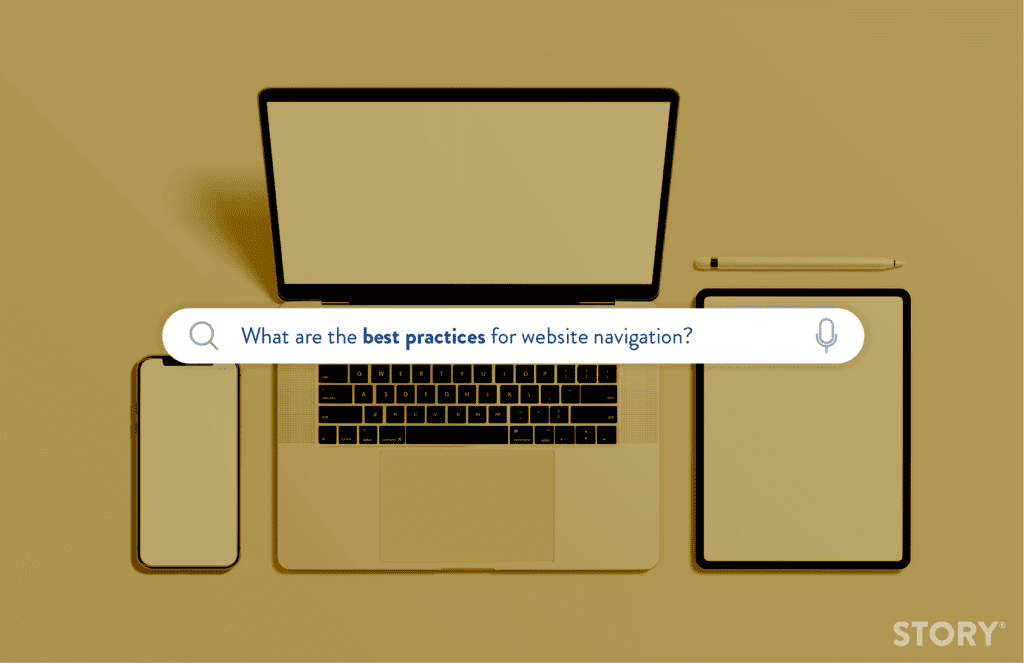Effective website navigation is one of the most critical elements in ensuring a smooth user experience. When visitors land on your site, they should be able to quickly and easily find the information or products they are looking for. Poor navigation can frustrate users and lead to high bounce rates. Intuitive, well-structured navigation can improve engagement and boost conversions. Here are some best practices for designing effective website navigation:
1. Keep It Simple and Intuitive
The golden rule for website navigation is simplicity. Your navigation should be easy to understand at a glance, using clear, concise labels that make sense to your users. Avoid overly complex or clever terms that might confuse visitors. Stick to standard conventions like “Home,” “About Us,” “Services,” “Products,” and “Contact” to ensure users know exactly where to find the information they need.
2. Use a Logical Hierarchy
Structuring your navigation with a logical hierarchy helps users find content more quickly. Organize pages into categories and subcategories that flow naturally. For instance, an eCommerce site might have top-level categories like “Men,” “Women,” “Accessories,” and “Sale,” with subcategories such as “Shirts,” “Pants,” and “Shoes” under each. Consistency is key—make sure the hierarchy follows the same logic across all sections of the site.
3. Limit the Number of Menu Items
When designing your main navigation, it’s best to limit the number of top-level menu items. Too many options can overwhelm users and make decision-making harder, a phenomenon known as the “paradox of choice.” Aim for between five and seven primary menu options, which is the sweet spot for keeping things organized without overwhelming users.
4. Include a Search Bar
No matter how well-organized your navigation is, some users will prefer to search for exactly what they want. Including a prominently placed search bar ensures these users can quickly access specific information. Enhance the search functionality by offering suggestions or autocomplete to help users refine their queries.
5. Use Descriptive Labels
Avoid vague or generic labels like “Products” or “Solutions,” which can be confusing and uninformative. Instead, use specific, action-oriented labels that reflect what users can expect to find on those pages. For example, instead of “Products,” you might use “Shop Men’s Apparel” or “Browse Services.” Descriptive labels create clarity and encourage users to engage with your content.
6. Make Navigation Consistent Across Pages
One of the worst mistakes you can make in website navigation is inconsistency. Whether it’s changing menu labels from page to page or offering different layouts across sections, inconsistent navigation confuses users and disrupts the user experience. Make sure your navigation bar is consistent across all pages, including the placement, style, and options, so users can easily learn and predict how to move through your site.
7. Utilize Dropdown Menus Wisely
Dropdown menus can be a great way to simplify navigation by organizing a large number of subcategories under a top-level category. However, they should be used thoughtfully. Avoid nesting multiple levels of dropdowns, which can make navigation cumbersome. Make sure dropdowns are easy to interact with on both desktop and mobile devices, and test them for responsiveness and accessibility.
8. Make It Mobile-Friendly
With the rise of mobile web traffic, mobile-friendly navigation is essential. On mobile devices, traditional navigation menus often become cumbersome or difficult to use. Implement mobile-specific solutions, like hamburger menus (the three-line icon), which allow users to expand or collapse the menu as needed. Ensure that all links are easily tappable, with enough space between each option to prevent accidental clicks.
9. Highlight the Current Page
A simple but effective way to improve user experience is by highlighting the current page in the navigation menu. Whether through bold text, a color change, or an underline, this visual cue helps users understand where they are on the site and makes navigation feel more intuitive. Breadcrumbs, which show users the path they’ve taken through the site, are another useful tool for this purpose.
10. Prioritize User-Centric Design
While it’s tempting to arrange your site navigation based on how you, as the business owner or designer, view the content, always prioritize the user’s perspective. Think about the most common user journeys on your site: what information are they likely to seek first? Conduct user testing to identify any confusion or friction points and adjust your navigation accordingly.
11. Incorporate a Footer with Secondary Links
In addition to your main navigation, your site’s footer is an excellent place to include secondary or utility links that users might need but don’t fit in the primary menu. These can include links to privacy policies, terms of service, social media accounts, or other informational pages. The footer provides a backup navigation space, allowing users to explore the site further without scrolling back to the top.
12. Implement Mega Menus for Complex Sites
For websites with a lot of categories and products, such as eCommerce or large service sites, a mega menu can be an effective way to display everything without overwhelming users. A mega menu is a large dropdown that shows all the available options at once, organized in columns or grids. This format allows users to quickly scan and navigate the site without extra clicks, and it’s particularly useful for displaying product categories, blog sections, or service offerings.
Applying These Tactics in Our Hometown of Greenville, SC
A great example of well-structured website navigation is the Upstate Granite Solutions website. The site employs a clean and simple navigation bar, ensuring that visitors can easily explore services like granite countertops, installation processes, and view the gallery of completed projects. The menu is uncluttered, with well-organized subcategories under each main item, making it easy for users to find the information they need without confusion.
In addition, the site features a clear call-to-action, guiding users toward requesting a free quote, which is prominently placed across multiple pages. The overall structure not only supports user engagement but also reinforces local SEO efforts, helping to attract potential clients in the Greenville, SC area searching for luxury countertops.
Conclusion
Website navigation can make or break a user’s experience on your site. By following these best practices, you can create a user-friendly, intuitive navigation system that guides visitors smoothly through your site and helps them find what they’re looking for with ease. Whether your goal is to improve engagement, boost SEO, or increase conversions, optimizing your site’s navigation is a key step toward achieving better results. At STORY, we specialize in crafting websites with seamless, intuitive navigation that enhances the user experience. Let us help you create a site that drives both user satisfaction and business growth.
To read more tips on web design strategies, check out our other web design articles. If you’re interested in partnering with STORY to optimize your current marketing efforts, visit our website to learn more about our services.