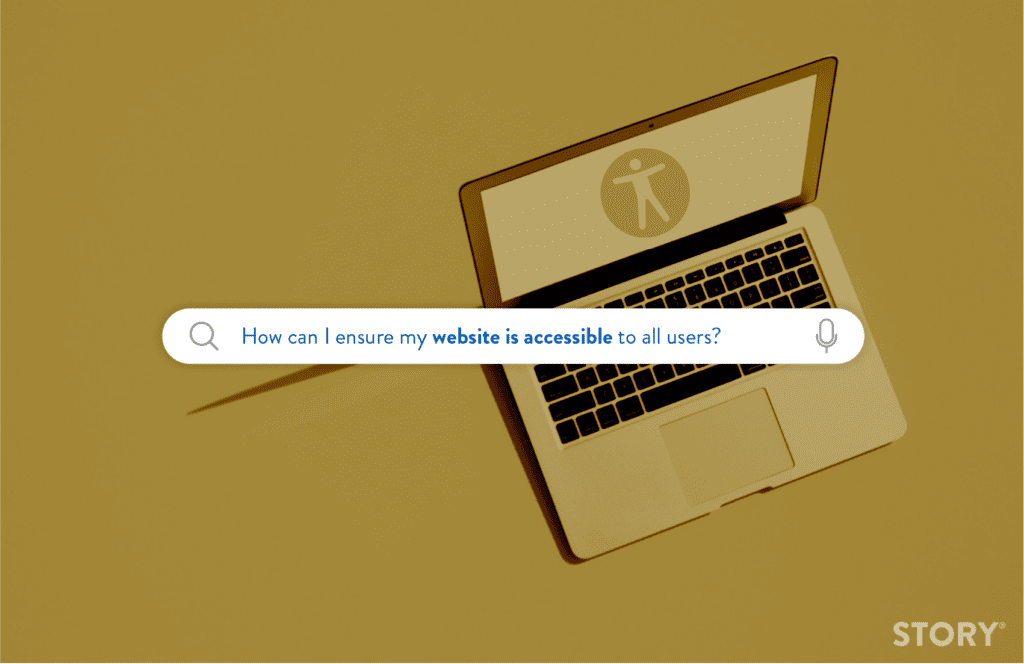Ensuring your website is accessible to all users is not just a moral imperative—it’s also a legal requirement. An accessible website allows people of all abilities and disabilities to navigate, understand, and interact with your content. Creating an inclusive online presence can help you reach a broader audience and demonstrate your commitment to the community. But how can you make sure your website is truly accessible? Let’s delve into the key steps and best practices.
Understanding Web Accessibility
Web accessibility means that websites, tools, and technologies are designed and developed so that people with disabilities can use them. This includes individuals with visual, auditory, motor, or cognitive impairments. An accessible website provides equal access and opportunities to all users, enhancing user experience and satisfaction.
Follow the WCAG Guidelines
The Web Content Accessibility Guidelines (WCAG) are internationally recognized standards for web accessibility. They provide a comprehensive framework for making web content more accessible to people with disabilities. The guidelines are organized around four principles:
Perceivable: Information and user interface components must be presentable to users in ways they can perceive.
Operable: User interface components and navigation must be operable.
Understandable: Information and the operation of the user interface must be understandable.
Robust: Content must be robust enough to be interpreted reliably by a wide variety of user agents, including assistive technologies.
Practical Steps to Enhance Accessibility
1. Use Semantic HTML
Semantic HTML tags like <header>, <nav>, <main>, and <footer> help screen readers and other assistive technologies understand the structure of your content. This improves navigation for users who rely on these tools.
2. Provide Alt Text for Images
Always include descriptive alternative text (alt attributes) for images. This allows visually impaired users who use screen readers to understand the content and purpose of images on your site.
3. Ensure Keyboard Navigation
Some users cannot use a mouse and rely on keyboard navigation. Make sure all interactive elements like links, buttons, and form fields can be accessed and operated using the keyboard alone.
4. Use Descriptive Link Text
Avoid using generic link phrases like “click here” or “read more.” Instead, use descriptive text that conveys the purpose of the link, which helps users with screen readers navigate your site more effectively.
5. Provide Captions and Transcripts
For audio and video content, provide captions and transcripts. This makes your multimedia content accessible to users who are deaf or hard of hearing.
6. Implement ARIA Roles
Accessible Rich Internet Applications (ARIA) roles and attributes can enhance the accessibility of web content, especially for dynamic content and custom widgets.
7. Choose Accessible Colors
Ensure sufficient color contrast between text and background to make content readable for users with visual impairments, including color blindness. Tools like the WebAIM Contrast Checker can help you select appropriate color combinations.
8. Design Accessible Forms
Label all form fields clearly and provide instructions or examples where necessary. Indicate required fields and provide helpful error messages to guide users in correcting mistakes.
9. Avoid Flashing Content
Content that flashes rapidly can trigger seizures in individuals with photosensitive epilepsy. If you must include flashing content, ensure it flashes less than three times per second.
10. Test Your Website Regularly
Test your website’s accessibility using automated tools and by conducting manual audits. Tools like WAVE or Axe can help identify accessibility issues. Consider involving users with disabilities in your testing process to gain valuable insights.
Legal Considerations
In the United States, websites are increasingly being recognized as places of public accommodation under the Americans with Disabilities Act (ADA). This means businesses could face legal action if their websites are not accessible.
Benefits of an Accessible Website
Wider Reach: Accessibility opens your website to a larger audience, including the estimated one billion people worldwide with disabilities.
Improved SEO: Many accessibility practices, like adding alt text and using proper headings, also enhance search engine optimization.
Better User Experience: An accessible website is often more user-friendly for everyone, improving overall satisfaction.
Positive Brand Image: Demonstrating social responsibility can enhance your reputation and build trust with customers.
Resources and Support
Creating an accessible website can be complex, but numerous resources are available to assist you:
W3C Web Accessibility Initiative (WAI): Offers guidelines, techniques, and support materials.
Professional Consultation: Consider hiring experts who specialize in accessibility to evaluate and improve your website.
Conclusion
Ensuring your website is accessible to all users is a multifaceted process that requires attention to detail and a commitment to inclusivity. By implementing the steps outlined above, you’ll not only comply with legal standards but also create a better experience for all your visitors. Embracing accessibility is a win-win situation that can set your business apart.
Ready to make your website more accessible? At STORY Agency, we’re dedicated to helping businesses like yours create inclusive, user-friendly websites. Contact us today to learn how we can enhance your online presence.