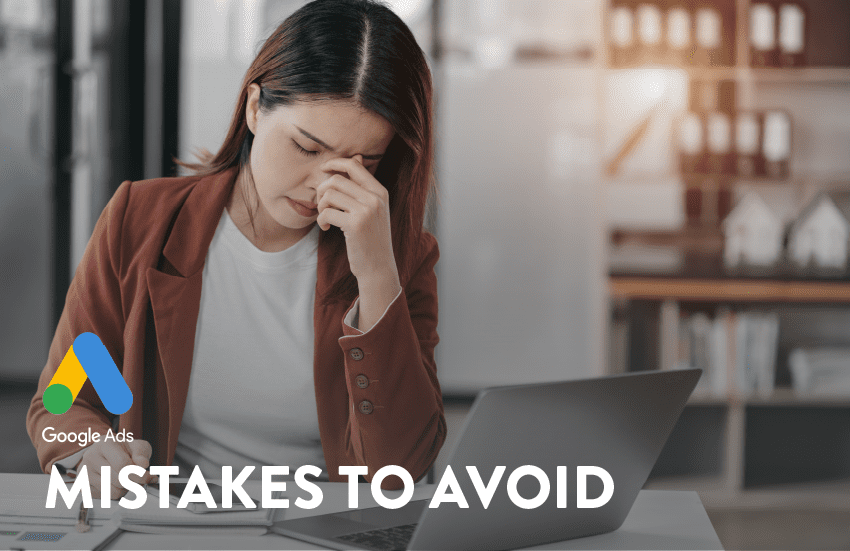Running a successful Google Ads campaign can be a game-changer for your business. However, common mistakes can significantly affect your results. Let’s dive into some frequent pitfalls and how to avoid them to maximize your campaign’s effectiveness.
1. Ignoring Keyword Match Types
Many advertisers overlook the importance of keyword match types in Google Ads. Using broad match keywords without careful consideration can lead to irrelevant clicks and wasted budget. Ensure you understand and use different match types—broad, phrase, exact, and negative—to better control your ads’ visibility.
2. Neglecting Negative Keywords
Negative keywords are crucial for filtering out irrelevant traffic. Without them, your ads might show up for searches that don’t align with your goals, leading to wasted spend. Regularly review your search terms report to identify and add negative keywords to refine your targeting.
3. Poor Ad Copy
Your ad copy needs to be compelling and relevant to attract clicks. Failing to highlight unique selling points or include a strong call-to-action can result in lower engagement. A/B test different versions of your ad copy to find the most effective messaging.
4. Not Optimizing Landing Pages
Driving traffic to a poorly optimized landing page is a common mistake. Ensure your landing pages are relevant to the ad content, load quickly, and have a clear call-to-action. An optimized landing page improves user experience and increases conversion rates.
5. Overlooking Mobile Optimization
With a significant portion of searches happening on mobile devices, neglecting mobile optimization can cost you conversions. Make sure your ads and landing pages are mobile-friendly, offering a seamless experience across all devices.
6. Setting and Forgetting Campaigns
Google Ads requires continuous monitoring and optimization. Setting up a campaign and then neglecting it can lead to suboptimal performance. Regularly review and adjust your bids, keywords, and ad copy based on performance data to keep your campaigns effective.
7. Ignoring Quality Score
Quality Score affects your ad’s visibility and cost-per-click. Ignoring this metric can lead to higher costs and lower ad positions. Focus on improving your Quality Score by enhancing your ad relevance, click-through rate, and landing page experience.
8. Mismanaging Budget Allocation
Improper budget allocation can limit your campaign’s success. Allocate your budget based on campaign performance and prioritize high-performing keywords and ads. Regularly reassess your budget distribution to ensure optimal spending.
9. Failing to Use Ad Extensions
Ad extensions provide additional information and can significantly improve your ad’s click-through rate. Neglecting to use extensions like sitelinks, callouts, and location extensions means missing out on potential clicks. Incorporate relevant ad extensions to enhance your ads.
10. Not Leveraging Audience Targeting
Audience targeting allows you to reach specific groups of people based on their interests and behaviors. Failing to leverage this feature can result in less relevant traffic. Use audience targeting to refine who sees your ads and increase the likelihood of conversions.
Avoiding these common mistakes in Google Ads can greatly enhance your campaign’s performance. By carefully managing keywords, optimizing ad copy and landing pages, continuously monitoring your campaigns, and leveraging available tools and features, you can maximize your ROI and achieve your advertising goals.
To dive deeper into Google Ads, read our other Google Ads blog articles. Or if you’re interested in partnering with STORY to optimize your current Google Ads or create a new campaign for you, read more about our Google Ads agency services.